Staking with Adon Core Wallet
Staking with the Adon Core Wallet requires very little setup.
Step-by-step setup
-
Launch Adon Core Wallet & make sure it is synchronized
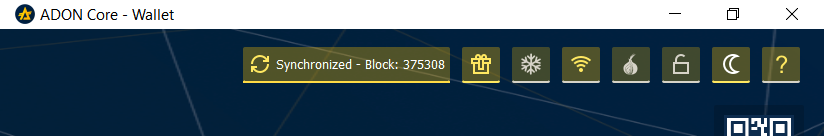
-
Make sure the ADON you have in your wallet have at least 600 confirmations; this can be checked by hovering/clicking on any transaction in the core wallet
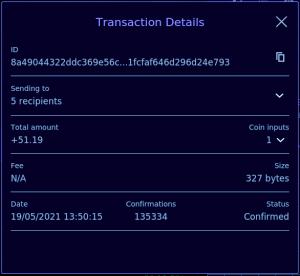
-
Unlock your core wallet for staking
- In the ADON Command line Wallet, type ADON-cli walletpassphrase YourWalletPassPhrase 9999999 true
- In the Adon QT Wallet, click on Wallet Locked/Staking Only, enter your password and confirm
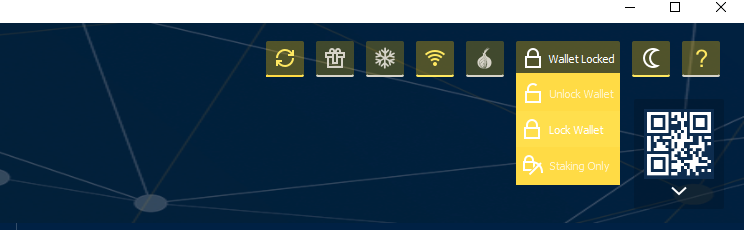
-
Confirm that staking is active by checking the status of the icon on top of the core wallet
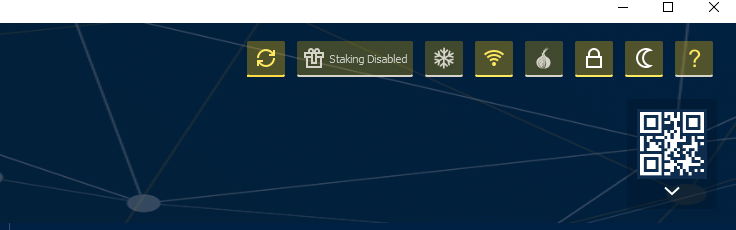
Staking status can also be checked using the following command line: ./ADON-cli getstakingstatus
- Enjoy your staking rewards, that will appear as transactions in your core wallet
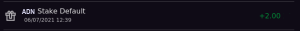
Troubleshooting staking issues
For any issues related to staking activation / rewards, please make sure you read the relevant FAQ at Troubleshooting Staking
If your problem is not documented in the FAQ, feel free to raise it on the ADON Discord.